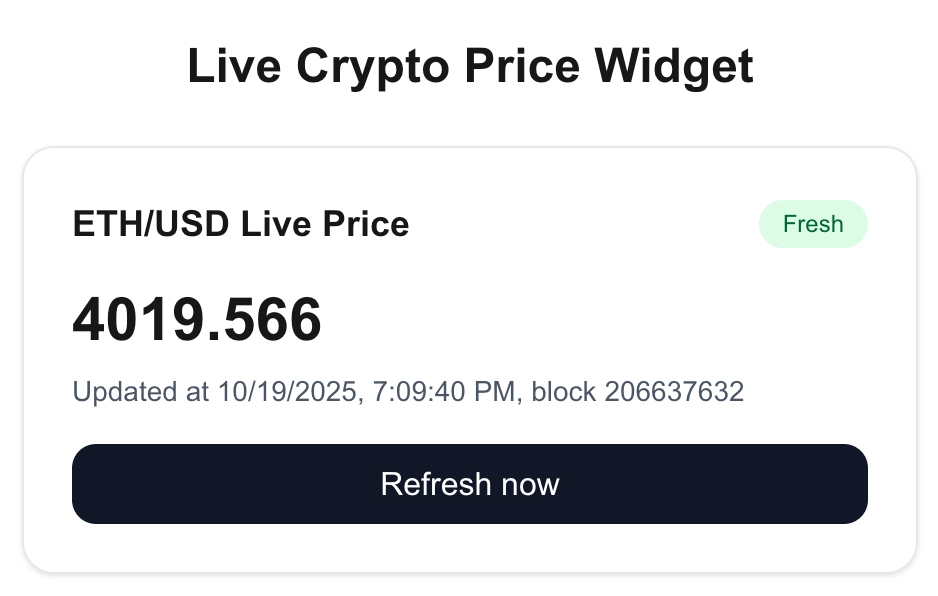Live Crypto Price Widget#
In this tutorial, you'll build a widget that displays live crypto prices using Wormhole Queries and Witnet data feeds. You'll learn how to request signed price data from the network, verify the response, and show it in a responsive frontend built with Next.js and TypeScript.
Queries enable fetching verified off-chain data directly on-chain or in web applications without requiring your own oracle infrastructure. Each response is cryptographically signed by the Wormhole Guardians, ensuring authenticity and preventing tampering. By combining Queries with Witnet's decentralized price feeds, you can access real-time, trustworthy market data through a single API call, without managing relayers or custom backends.
Prerequisites#
Before starting, make sure you have the following set up:
- Node.js and npm installed on your system
- A Wormhole Queries API key
- Access to an EVM-compatible testnet RPC, such as Arbitrum Sepolia
-
A Witnet data feed identifier (this tutorial uses the ETH/USD feed as an example)
You can use a different Witnet feed or testnet if you prefer. Make sure to update the environment variables later in this tutorial with the correct values for your setup.
Project Setup#
In this section, you will create a new Next.js project, install the required dependencies, and configure the environment variables needed to fetch data from Wormhole Queries.
-
Create a new Next.js app: Enable TypeScript, Tailwind CSS, and the
src/directory when prompted. You can configure the remaining options as you like. Create your app using the following command: -
Install dependencies: Add the required packages.
@wormhole-foundation/wormhole-query-sdk: Build, send, and decode Wormhole Queries.axios: Make JSON-RPC and Query Proxy requests.ethers: Handle ABI encoding and decoding for Witnet calls.
-
Add environment variables: Create a file named
.env.localin the project root.# Wormhole Query Proxy QUERY_URL=https://testnet.query.wormhole.com/v1/query QUERIES_API_KEY=INSERT_API_KEY # Chain and RPC WORMHOLE_CHAIN_ID=10003 RPC_URL=https://arbitrum-sepolia.drpc.org # Witnet Price Router on Arbitrum Sepolia CALL_TO=0x1111AbA2164AcdC6D291b08DfB374280035E1111 # ETH/USD feed on Witnet, six decimals FEED_ID4=0x3d15f701 FEED_DECIMALS=6 FEED_HEARTBEAT_SEC=86400Warning
Make sure to add the
.env.localfile to your.gitignoreto exclude it from version control. Never commit API keys to your repository.You can use a different Witnet feed or network by updating
CALL_TO,FEED_ID4,FEED_DECIMALS, andWORMHOLE_CHAIN_ID. These values allow the app to fetch a live ETH/USD price with proper scaling, timestamps, and a signed response. -
Add a configuration file: Create
src/lib/config.tsto access environment variables throughout the app.src/lib/config.tsexport const QUERY_URL = process.env.QUERY_URL!; export const QUERIES_API_KEY = process.env.QUERIES_API_KEY!; export const RPC_URL = process.env.RPC_URL!; export const DEFAULTS = { chainId: Number(process.env.WORMHOLE_CHAIN_ID || 0), to: process.env.CALL_TO || '', feedId4: process.env.FEED_ID4 || '', feedDecimals: Number(process.env.FEED_DECIMALS || 0), feedHeartbeatSec: Number(process.env.FEED_HEARTBEAT_SEC || 0), };
Build the Server Logic#
In this section, you will implement the backend that powers the widget. You will encode the Witnet call, create and send a Wormhole Query, decode the signed response, and expose an API route for the frontend.
Encode Witnet Call and Build the Request#
First, encode the function call for Witnet's Price Router using the feed ID and package it into a Wormhole Query request. This query will be anchored to the latest block, ensuring the data you receive is verifiably tied to a recent snapshot of the chain state. This helper will return a serialized request that can be sent to the Wormhole Query Proxy.
import axios from 'axios';
import {
EthCallQueryRequest,
PerChainQueryRequest,
QueryRequest,
} from '@wormhole-foundation/wormhole-query-sdk';
import { Interface } from 'ethers';
// ABI interface for Witnet's Price Router
const WITNET_IFACE = new Interface([
// Function signature for reading the latest price feed
'function latestPrice(bytes4 id) view returns (int256 value, uint256 timestamp, bytes32 drTxHash, uint8 status)',
]);
// Encode calldata for Witnet Router: latestPrice(bytes4)
export function encodeWitnetLatestPrice(id4: string): string {
// Validate feed ID format (must be a 4-byte hex)
if (!/^0x[0-9a-fA-F]{8}$/.test(id4)) {
throw new Error(`Invalid FEED_ID4: ${id4}`);
}
// Return ABI-encoded call data for latestPrice(bytes4)
return WITNET_IFACE.encodeFunctionData('latestPrice', [id4 as `0x${string}`]);
}
export async function buildEthCallRequest(params: {
rpcUrl: string;
chainId: number; // Wormhole chain id
to: string;
data: string; // 0x-prefixed calldata
}) {
const { rpcUrl, chainId, to, data } = params;
// Get the latest block number via JSON-RPC
// Short timeout prevents long hangs in the dev environment
const latestBlock: string = (
await axios.post(
rpcUrl,
{
method: 'eth_getBlockByNumber',
params: ['latest', false],
id: 1,
jsonrpc: '2.0',
},
{ timeout: 5_000, headers: { 'Content-Type': 'application/json' } }
)
).data?.result?.number;
if (!latestBlock) throw new Error('Failed to fetch latest block');
// Build a Wormhole Query that wraps an EthCall to the Witnet contract
const request = new QueryRequest(1, [
new PerChainQueryRequest(
chainId,
new EthCallQueryRequest(latestBlock, [{ to, data }])
),
]);
// Serialize to bytes for sending to the Wormhole Query Proxy
return request.serialize(); // Uint8Array
}
Send Request to the Query Proxy#
Next, you will send the serialized query to the Wormhole Query Proxy, which forwards it to the Guardians for verification. The proxy returns a signed response containing the requested data and proof that the Guardians verified it. This step ensures that all the data your app consumes comes from a trusted and authenticated source.
import axios from 'axios';
export async function postQuery({
queryUrl,
apiKey,
bytes,
timeoutMs = 25_000,
}: {
queryUrl: string;
apiKey: string;
bytes: Uint8Array;
timeoutMs?: number;
}) {
// Convert the query bytes to hex and POST to the proxy
const res = await axios.post(
queryUrl,
{ bytes: Buffer.from(bytes).toString('hex') },
{
timeout: timeoutMs,
headers: { 'X-API-Key': apiKey, 'Content-Type': 'application/json' },
validateStatus: (s) => s === 200,
}
);
return res.data; // throws on non-200
}
Decode and Verify Response#
Once you receive the signed response, you will decode it to extract the Witnet price data. Here, you will use ethers to parse the ABI-encoded return values and scale the raw integer to a readable decimal value based on the feed's configured number of decimals. This function will output a clean result containing the latest price, timestamp, and transaction reference from the Witnet feed.
import {
EthCallQueryResponse,
QueryResponse,
} from '@wormhole-foundation/wormhole-query-sdk';
import { Interface, Result } from 'ethers';
// ABI interface for decoding Witnet's latestPrice response
const WITNET_IFACE = new Interface([
'function latestPrice(bytes4 id) view returns (int256 value, uint256 timestamp, bytes32 drTxHash, uint8 status)',
]);
// Parse the first EthCall result from the proxy's response
export function parseFirstEthCallResult(proxyResponse: { bytes: string }): {
chainResp: EthCallQueryResponse;
raw: string;
} {
// Decode the top-level QueryResponse from Wormhole Guardians
const qr = QueryResponse.from(proxyResponse.bytes);
// Extract the first chain response and its raw call result
const chainResp = qr.responses[0].response as EthCallQueryResponse;
const raw = chainResp.results[0];
return { chainResp, raw };
}
// Decode Witnet's latestPrice return tuple into readable fields
export function decodeWitnetLatestPrice(
raw: string,
decimals: number
): { price: string; timestampSec: number; drTxHash: string } {
// Decode ABI-encoded result from the router call
const r: Result = WITNET_IFACE.decodeFunctionResult('latestPrice', raw);
const value = BigInt(r[0].toString());
const timestampSec = Number(r[1].toString());
const drTxHash = r[2] as string;
return {
price: scaleBigintToDecimalString(value, decimals),
timestampSec,
drTxHash,
};
}
// Convert a bigint price into a human-readable decimal string
function scaleBigintToDecimalString(value: bigint, decimals: number): string {
const zero = BigInt(0);
const neg = value < zero ? '-' : '';
const v = value < zero ? -value : value;
const s = v.toString().padStart(decimals + 1, '0');
const i = s.slice(0, -decimals);
const f = s.slice(-decimals).replace(/0+$/, '');
return neg + (f ? `${i}.${f}` : i);
}
Add Shared Types#
Create a src/lib/types.ts file to define the structure of your API responses. These types ensure consistency between the backend and the frontend, keeping the data shape predictable and type-safe. You will import these types in both the API route and the widget to keep your responses aligned across the app.
export interface QueryApiSuccess {
ok: true;
blockNumber: string;
blockTimeMicros: string;
price: string;
decimals: number;
updatedAt: string;
stale?: boolean;
}
export interface QueryApiError {
ok: false;
error: string;
}
export type QueryApiResponse = QueryApiSuccess | QueryApiError;
Add API Route for Frontend#
Finally, expose an API endpoint at /api/queries. This route ties everything together: it builds the query, sends it, decodes the response, and returns a structured JSON payload containing the current price, timestamp, block number, and a stale flag indicating whether the feed data is still fresh. The frontend widget will call this endpoint every few seconds to display the live, verified price data.
import { NextResponse } from 'next/server';
import {
buildEthCallRequest,
encodeWitnetLatestPrice,
} from '@/lib/queries/buildRequest';
import { postQuery } from '@/lib/queries/client';
import { QUERY_URL, QUERIES_API_KEY, RPC_URL, DEFAULTS } from '@/lib/config';
import {
parseFirstEthCallResult,
decodeWitnetLatestPrice,
} from '@/lib/queries/decode';
import type { QueryApiSuccess, QueryApiError } from '@/lib/types';
export async function GET() {
const t0 = Date.now();
try {
// Encode the call for Witnet’s latestPrice(bytes4)
const data = encodeWitnetLatestPrice(DEFAULTS.feedId4);
// Build a Wormhole Query request anchored to the latest block
const bytes = await buildEthCallRequest({
rpcUrl: RPC_URL,
chainId: DEFAULTS.chainId,
to: DEFAULTS.to,
data,
});
const t1 = Date.now();
// Send the query to the Wormhole Query Proxy and await the signed response
const proxyResponse = await postQuery({
queryUrl: QUERY_URL,
apiKey: QUERIES_API_KEY,
bytes,
timeoutMs: 25_000,
});
const t2 = Date.now();
// Decode the signed Guardian response and extract Witnet data
const { chainResp, raw } = parseFirstEthCallResult(proxyResponse);
const { price, timestampSec } = decodeWitnetLatestPrice(
raw,
DEFAULTS.feedDecimals
);
// Log the latency of each leg for debugging
console.log(`RPC ${t1 - t0}ms → Proxy ${t2 - t1}ms`);
// Mark data as stale if older than the feed’s heartbeat interval
const heartbeat = Number(process.env.FEED_HEARTBEAT_SEC || 0);
const stale = heartbeat > 0 && Date.now() / 1000 - timestampSec > heartbeat;
// Return a normalized JSON payload for the frontend
const body: QueryApiSuccess = {
ok: true,
blockNumber: chainResp.blockNumber.toString(),
blockTimeMicros: chainResp.blockTime.toString(),
price,
decimals: DEFAULTS.feedDecimals,
updatedAt: new Date(timestampSec * 1000).toISOString(),
stale,
};
return NextResponse.json(body);
} catch (e: unknown) {
// Catch and return a structured error
const message = e instanceof Error ? e.message : String(e);
console.error('Error in /api/queries:', message);
const body: QueryApiError = { ok: false, error: message };
return NextResponse.json(body, { status: 500 });
}
}
Price Widget#
In this section, you will build a client component that fetches the signed price from your API, renders it with a freshness badge, and refreshes on an interval without overlapping requests.
Create Widget Component#
Create a client component that calls /api/queries, renders the current price, shows the last update time and block number, and displays a freshness badge based on the heartbeat. The component uses a ref to avoid overlapping requests and a timed interval to refresh automatically.
'use client';
import { useEffect, useRef, useState } from 'react';
// Expected API success shape from /api/queries
type ApiOk = {
ok: true;
price: string;
updatedAt: number | string;
blockNumber: string;
blockTimeMicros: number;
decimals: number;
stale: boolean;
};
// API error shape
type ApiErr = { ok: false; error: string };
// Format timestamps for display
function formatTime(ts: number | string) {
let n: number;
if (typeof ts === 'string') {
const numeric = Number(ts);
if (Number.isFinite(numeric)) {
n = numeric;
} else {
const parsed = new Date(ts);
return Number.isNaN(parsed.getTime()) ? '—' : parsed.toLocaleString();
}
} else {
n = ts;
}
if (!Number.isFinite(n)) return '—';
// If it looks like seconds, convert to ms
const ms = n < 1_000_000_000_000 ? n * 1000 : n;
const d = new Date(ms);
return Number.isNaN(d.getTime()) ? '—' : d.toLocaleString();
}
export default function PriceWidget() {
// UI state: fetched data, loading state, and any errors
const [data, setData] = useState<ApiOk | null>(null);
const [error, setError] = useState<string | null>(null);
const [loading, setLoading] = useState(false);
// Keep track of polling and prevent overlapping requests
const timer = useRef<NodeJS.Timeout | null>(null);
const inFlight = useRef(false);
// Fetch price data from the API route
async function fetchPrice() {
if (inFlight.current) return; // avoid concurrent requests
inFlight.current = true;
setLoading(true);
setError(null);
try {
const res = await fetch('/api/queries', { cache: 'no-store' });
const json: ApiOk | ApiErr = await res.json();
if (!json.ok) throw new Error(json.error);
setData(json);
} catch (e: any) {
setError(e?.message || 'Failed to fetch price');
} finally {
setLoading(false);
inFlight.current = false;
}
}
// Fetch immediately and refresh every 30 seconds
useEffect(() => {
fetchPrice();
timer.current = setInterval(fetchPrice, 30_000);
return () => {
if (timer.current) clearInterval(timer.current);
};
}, []);
return (
<div className="mx-auto w-full max-w-md rounded-2xl border border-gray-200 p-6 shadow-sm">
<div className="mb-4 flex items-center justify-between">
<h2 className="text-lg font-semibold">ETH/USD Live Price</h2>
{data?.stale ? (
<span className="rounded-full bg-yellow-100 px-3 py-1 text-xs font-medium text-yellow-800">
Stale
</span>
) : (
<span className="rounded-full bg-green-100 px-3 py-1 text-xs font-medium text-green-800">
Fresh
</span>
)}
</div>
<div className="space-y-2">
<div className="text-3xl font-bold tabular-nums">
{loading && !data ? 'Loading…' : data ? data.price : '—'}
</div>
<div className="text-sm text-gray-600">
{data ? (
<>
Updated at {formatTime(data.updatedAt)}, block {data.blockNumber}
</>
) : error ? (
<span className="text-red-600">{error}</span>
) : (
'Fetching latest price'
)}
</div>
</div>
<div className="mt-4">
<button
onClick={fetchPrice}
className="w-full rounded-xl bg-gray-900 px-4 py-2 text-white hover:opacity-90"
disabled={loading}
>
{loading ? 'Refreshing…' : 'Refresh now'}
</button>
</div>
</div>
);
}
Add the Widget to Home Page#
Render the widget on the home page with a simple heading and container so users see the price as soon as they load the app.
import PriceWidget from '@/components/PriceWidget';
export default function Page() {
return (
<main className="mx-auto flex max-w-2xl flex-col items-center p-6">
<h1 className="mb-6 text-center text-2xl font-bold">
Live Crypto Price Widget
</h1>
<PriceWidget />
</main>
);
}
Run the App#
Start the development server and confirm that the live widget displays data correctly:
Open http://localhost:3000/ to see your app running. You should see the widget display the current ETH/USD price, the last update time, the block number, and a freshness badge indicating whether the data is still within its heartbeat window.
The price may update only intermittently. Witnet feeds refresh only when a particular time or price deviation threshold is reached to prevent unnecessary network updates.
Your app should look like this:
Troubleshooting
If you encounter a “Request failed with status code 403” error, it likely means your Queries API key is missing or incorrect. Check the QUERIES_API_KEY value in your .env.local file and restart the development server after updating it.
Resources#
If you'd like to explore the complete project or need a reference while following this tutorial, you can find the complete codebase in the Wormhole's Queries Tutorial GitHub repository.
Conclusion#
You've successfully built a live crypto price widget that fetches verified data from Wormhole Queries and Witnet. Your app encodes a feed request, sends it through the Guardian network for verification, and displays the latest signed price in a simple, responsive widget.
The Queries flow can be extended to fetch other on-chain data or integrate multiple feeds for dashboards and analytics tools.
Looking for more? Check out the Wormhole Tutorial Demo repository for additional examples.
| Created: February 13, 2026